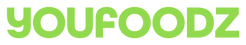How it works
-
Step 1: Get In Touch
Request your meal plan by contacting our Customer Care team on 13 MEAL (13 6325) during office hours.
-
Step 2: Choose Your Plan
Provide your details and choose the meal plan that suits you.
-
Step 3: Receive Your Plan
Receive your meal plan documentation via email.
-
Step 4: Sign and Return
Sign your meal plan documentation and return it to our team.
-
Step 5: Account Activation
Receive an account activation call from our Customer Care agent. If they are unable to contact you, you will receive instructions via email.
-
Step 6: Log In
Log into your account at care.youfoodz.com/account using your account details.
-
Step 7: Select Your Meals
Select your meal bundle and set your preferred delivery day & frequency.
-
Step 8: Payments Made Easy
Your payment will be processed automatically for your meals (either weekly, bi-weekly or monthly based on your plan). Once your payment is processed our kitchen will be notified and will begin to cook your meals.
-
Step 9: Confirmation & Reimbursement
You'll receive an order confirmation via email with a tax invoice. You can use this to claim your 70% reimbursement.